Color your images. Prepare the background sky. Prepare the "pond".
Layout your scene roughly so that the frog's legs and "underwater". Put a pencil mark above his head so you know to place the slider channel under that point.
Move everything aside and die cut the mini slider channel.
On the back side of the panel, draw a pencil line down the center and then 1/2" to the right and left so it is easier to place your pull tab.
Put the pull tab in place and use post-it tape to keep it in place. Then line the sides of the pull tab with foam tape to keep it in place. Flip it over.
Adhere the slider element at the very bottom of the slider channel. Let dry.
Adhere the frog to the top of the slider element. Let dry. Adhere the "pond" to the backside of the frame.
Pop up the frame panel with foam tape.
See? He jumps!
Add the sentiment strip and accent pieces for your scene.
And you are done!
Be sure to go see what the rest of the team came up with on the MFT Blog. I am sure there are lots of cool techniques and tutorials to learn!
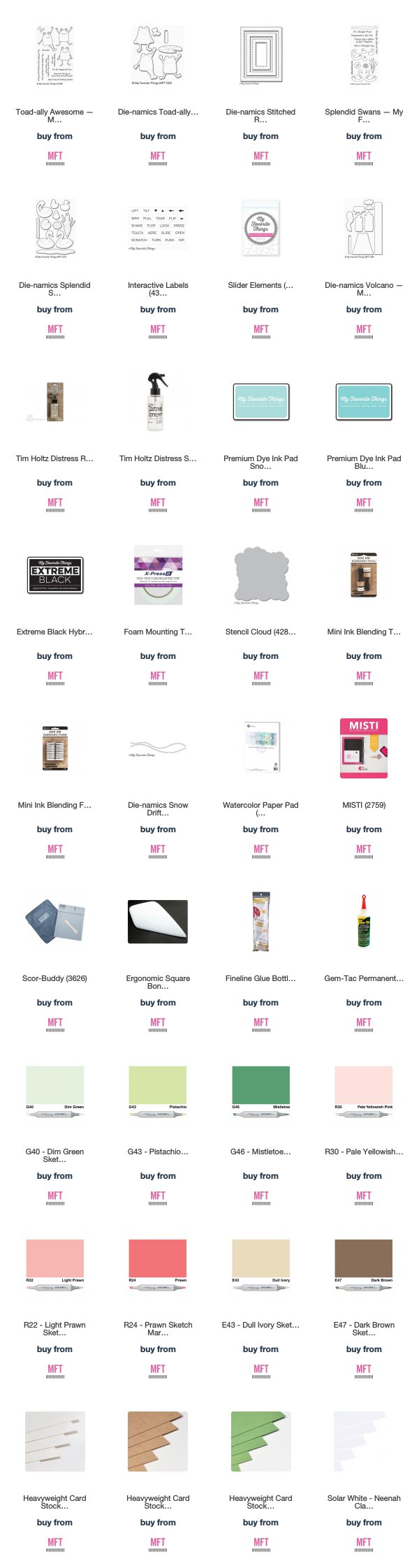




























Froggy-licious and delightful! Thank you for providing such detailed instructions.
ReplyDeleteAwesome interactive card, thanks for the tutorial!
ReplyDelete